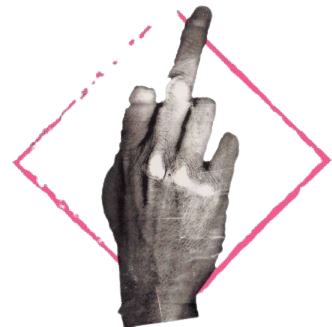靶场:Hack The Box
系统:windows
内容:AD基本操作,rtf漏洞,PSCredential
作者归档:站长
1条回复
HackTheBox Ghost Walkthrough
靶场:Hack The Box
地址:https://app.hackthebox.com/machines/Ghost
系统:windows
内容:ldap注入、ssh劫持、ldap dns伪造、Golden SAML、ADFS、Golden Ticket、EfsPotato提权

HackTheBox University Walkthrough
HackTheBox Active Directory 101, No.5, Resolute
HackTheBox Active Directory 101, No.4, Blackfield
HackTheBox Active Directory 101, No.3, Active
HackTheBox Active Directory 101, No.2, Sauna
HackTheBox Active Directory 101, No.1,Forest
HackTheBox Blazorized 简要记录
靶场:Hack The Box
地址:https://app.hackthebox.com/machines/Blazorized
系统:windows
内容:AD操作、windows计划任务

HackMyVm DC04 Walkthrough
靶场:HackMyVm
地址:https://hackmyvm.eu/machines/machine.php?vm=DC04
系统:windows
内容:网页登录爆破、smb信息检索、AD信息检索、Golden Ticket。